버튼값
[0.1 / 8 / 0.8 / 0.5]
[0.255 / 16 / 1.15 / 0.5]
[0.3 / 16 / 1.2 / 0.65]
[0.415 / 16 / 1.75 / 0.75]
[0.6 / 24 / 2.5 / 0.75]



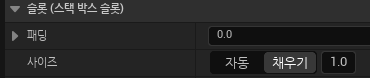



출력로그창을 띄우고




https://dev.epicgames.com/documentation/en-us/unreal-engine/python-api/?application_version=5.4
콘솔커맨드도 가능하다.
r.TemporalAACurrentFrameWeight

r.TemporalAACurrentFrameWeight 0.1
r.TemporalAASamples 8
r.TemporalAASharpness 0.8
'r.TemporalAASharpness 0.5
그러나 콘솔커맨드가 많아 지면

아까배운 파이썬 코드실행으로 편하게 할수 있다.

TAA_execute_command_list = ['r.TemporalAACurrentFrameWeight 0.1',
'r.TemporalAASamples 8',
'r.Tonemapper.Sharpen 0.8',
'r.TemporalAASharpness 0.5']
getWorld_context = unreal.EditorLevelLibrary.get_editor_world()
for execute in TAA_execute_command_list:
unreal.SystemLibrary.execute_console_command(getWorld_context, execute)TAA_execute_command_list = ['r.TemporalAACurrentFrameWeight 0.2555',
'r.TemporalAASamples 16',
'r.Tonemapper.Sharpen 1.15',
'r.TemporalAASharpness 0.5']
getWorld_context = unreal.EditorLevelLibrary.get_editor_world()
for execute in TAA_execute_command_list:
unreal.SystemLibrary.execute_console_command(getWorld_context, execute)TAA_execute_command_list = ['r.TemporalAACurrentFrameWeight 0.3',
'r.TemporalAASamples 16',
'r.Tonemapper.Sharpen 1.2',
'r.TemporalAASharpness 0.65']
getWorld_context = unreal.EditorLevelLibrary.get_editor_world()
for execute in TAA_execute_command_list:
unreal.SystemLibrary.execute_console_command(getWorld_context, execute)TAA_execute_command_list = ['r.TemporalAACurrentFrameWeight 0.415',
'r.TemporalAASamples 16',
'r.Tonemapper.Sharpen 1.75',
'r.TemporalAASharpness 0.75']
getWorld_context = unreal.EditorLevelLibrary.get_editor_world()
for execute in TAA_execute_command_list:
unreal.SystemLibrary.execute_console_command(getWorld_context, execute)TAA_execute_command_list = ['r.TemporalAACurrentFrameWeight 0.6',
'r.TemporalAASamples 26',
'r.Tonemapper.Sharpen 2.5',
'r.TemporalAASharpness 0.72']
getWorld_context = unreal.EditorLevelLibrary.get_editor_world()
for execute in TAA_execute_command_list:
unreal.SystemLibrary.execute_console_command(getWorld_context, execute)버튼값
[0.1 / 8 / 0.8 / 0.5]
[0.255 / 16 / 1.15 / 0.5]
[0.3 / 16 / 1.2 / 0.65]
[0.415 / 16 / 1.75 / 0.75]
[0.6 / 24 / 2.5 / 0.75]FrameWeight는 프레임보간의 weight로 1이면 섞지 않는다.
AASSamples는 큰게 좋다 그러나 무겁다.
ToneMapperSharpern 그림안에서의 샤프
TemporalAASharpen으 프레임간 샤픈
Default TAA는 움직임에 깨진다.
https://en.wikipedia.org/wiki/Spatial_anti-aliasing
Spatial anti-aliasing - Wikipedia
From Wikipedia, the free encyclopedia Minimising distortion artifacts when representing a high-resolution image at a lower resolution In digital signal processing, spatial anti-aliasing is a technique for minimizing the distortion artifacts (aliasing) when
en.wikipedia.org
https://developer.unigine.com/en/docs/latest/principles/render/antialiasing/taa
Unigine Developer
UNIGINE developer portal. Official documentation, SDK downloads, forum community for UNIGINE real-time 3D engine.
developer.unigine.com

실행시키고 붙여도 된다.


움직임이 많을때 1, 움직임이 없고 피사체가 클때 5
'DXWave > 유기선' 카테고리의 다른 글
| 멀티유저편집 웹리모트컨트롤 (0) | 2024.11.29 |
|---|---|
| 크로마키2 언리얼 (0) | 2024.11.29 |
| 컴포저2 Python (0) | 2024.11.28 |
| Compositing Unreal Composure 합성 (0) | 2024.11.28 |
| 리얼타임 샤프닝 언리얼 (0) | 2024.11.27 |



