GitHub - nashorn74/GenAIAndroidGameExam
GitHub - nashorn74/GenAIAndroidGameExam
Contribute to nashorn74/GenAIAndroidGameExam development by creating an account on GitHub.
github.com
HTTPS카
클론한다.

Get from VCS를 누른다.
URL에 붙여넣는다.

android id를 변경해야하는것 같다.

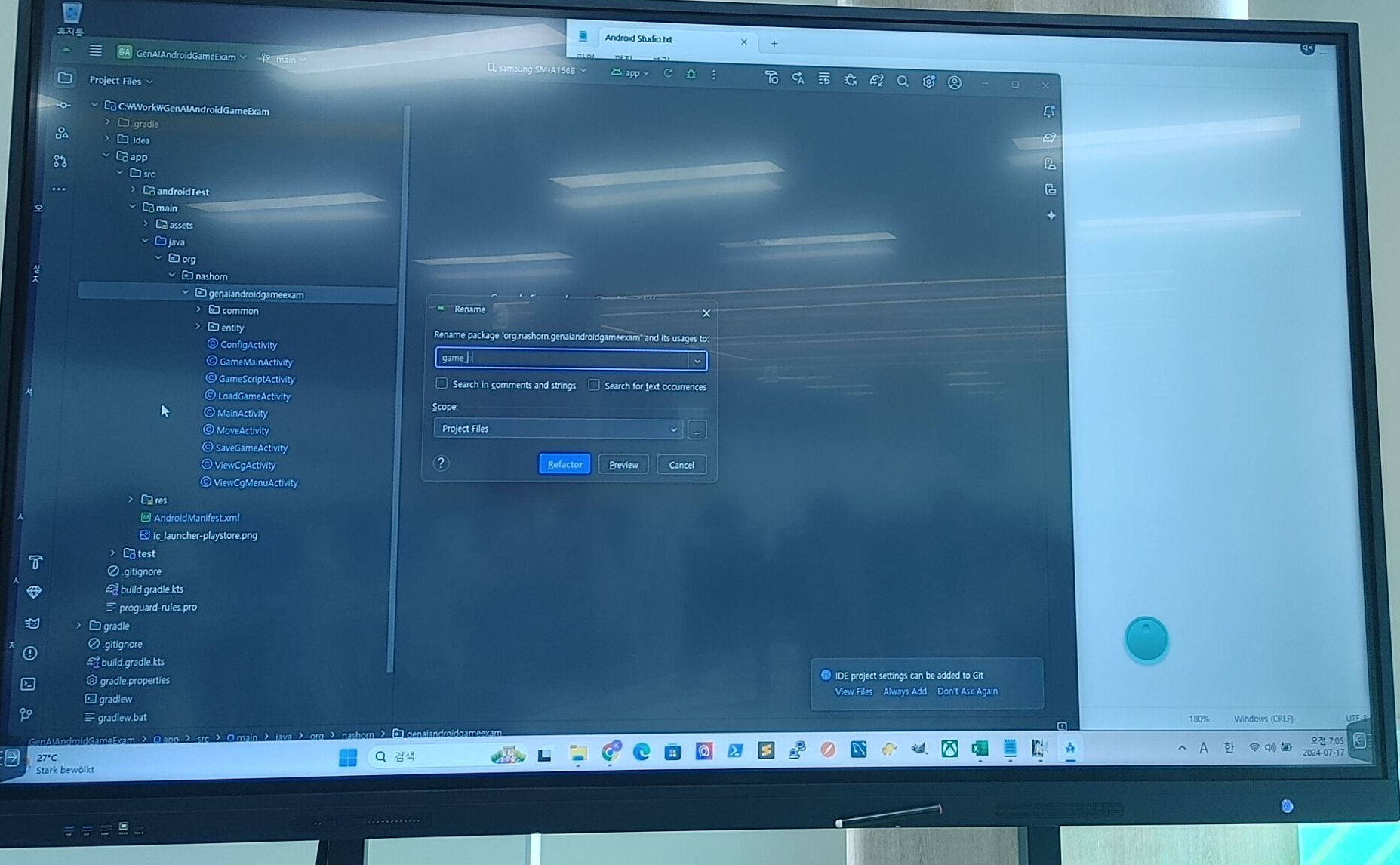
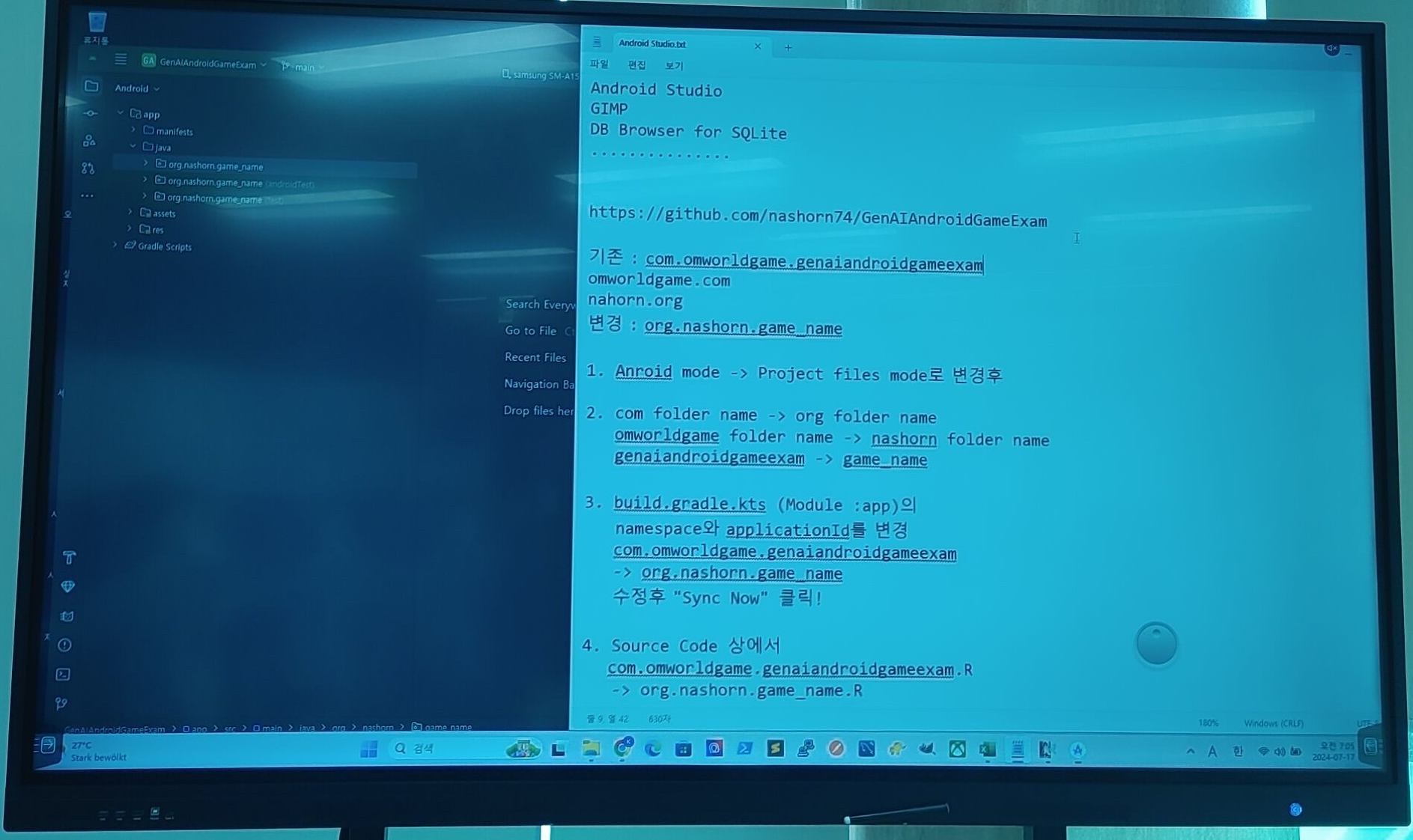
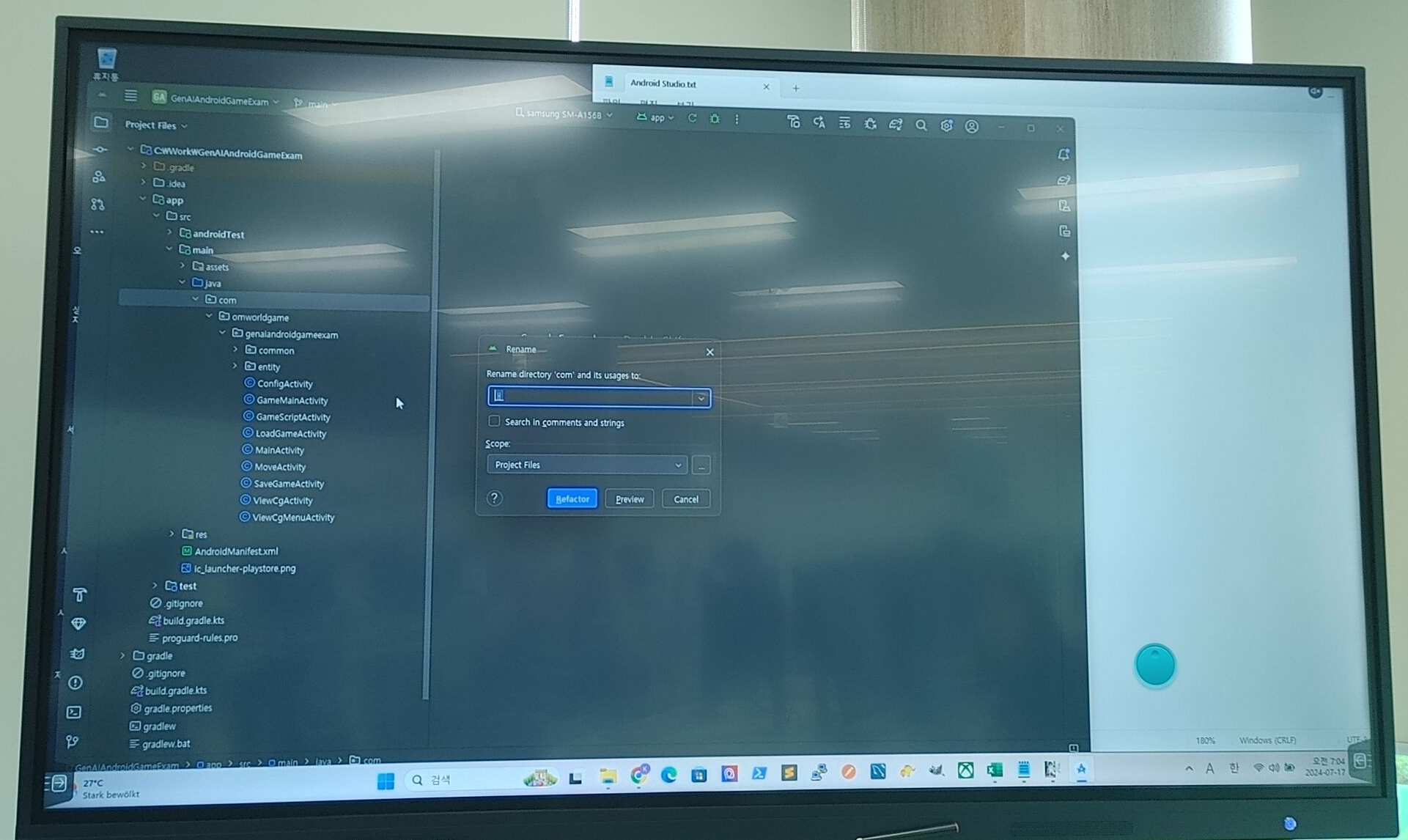
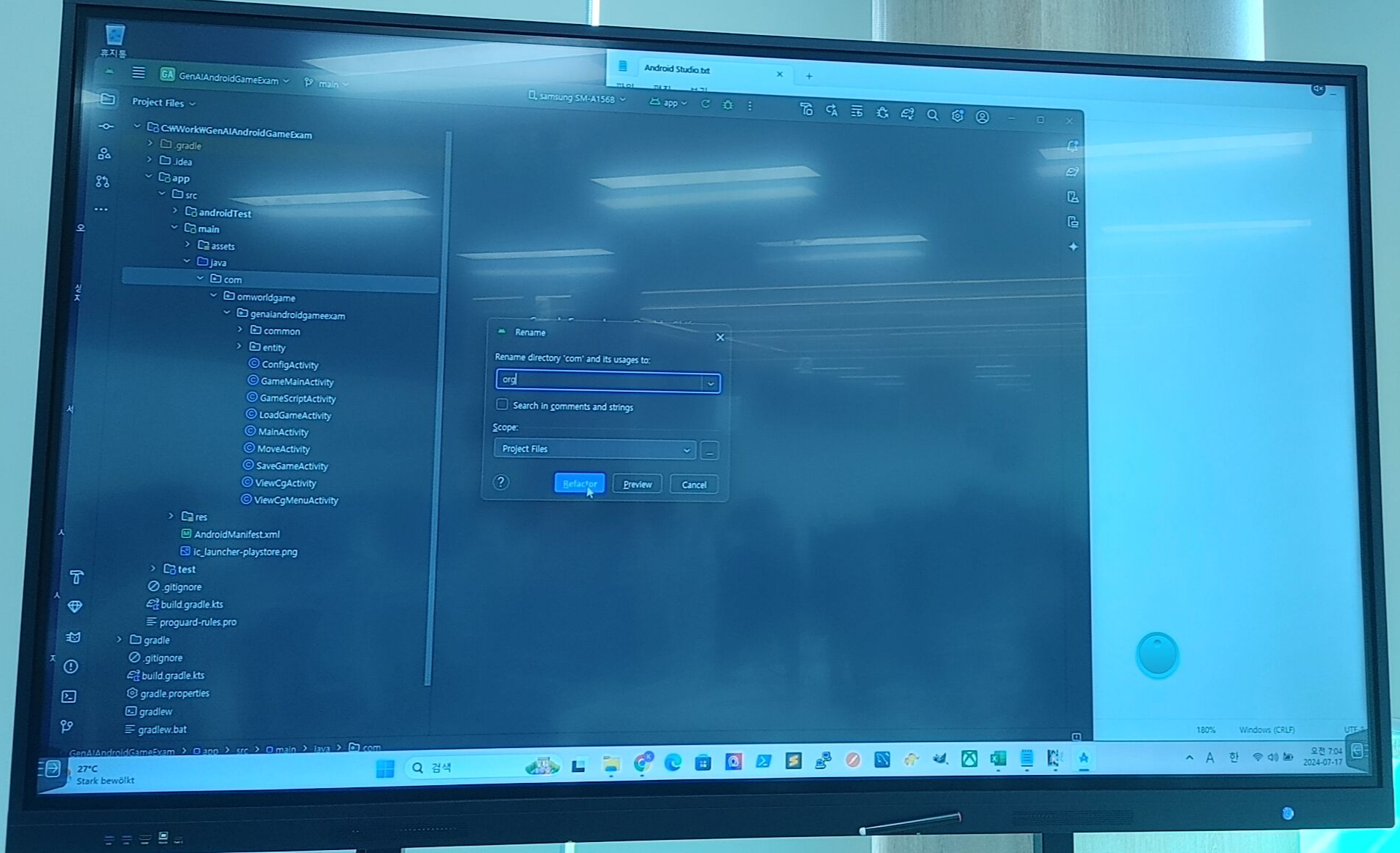
src밑 폴더 이름을 게임 이름으로 변경한다.
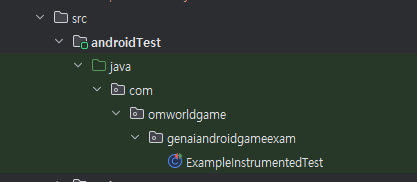

build.gradle.kts 파일내 namespace applicationID를 변경한다.
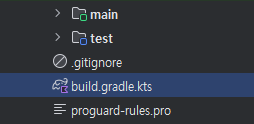
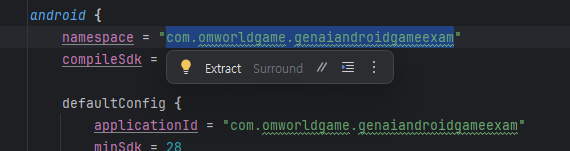
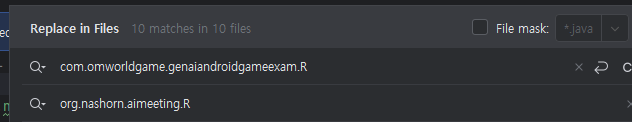
Android 고유식별자 (unique identifiers) :: DN_Developer (tistory.com)
Android 고유식별자 (unique identifiers)
안드로이드에서 하드웨어의 고유한 구분값이 필요한 경우가 있습니다. 하지만 무분별하게 고유값을 가져올경우 개인의 위치 식별이나 해킹 개인정보등에 노출이 있을수 있기 때문에 한정된 방
dnight.tistory.com
Android 고유식별자 (unique identifiers)
안드로이드에서 하드웨어의 고유한 구분값이 필요한 경우가 있습니다. 하지만 무분별하게 고유값을 가져올경우 개인의 위치 식별이나 해킹 개인정보등에 노출이 있을수 있기 때문에 한정된 방
dnight.tistory.com
[안드로이드 Android] applicationId, application id 변경 (tistory.com)
[안드로이드 Android] applicationId, application id 변경
개요 안드로이드 앱 개발에서 Package 명을 변경하고, application id 를 변경하는 것에 대한 내용입니다. 몇 번 변경해봤는데, 이제는 익숙하네요.. (...) 주의작업을 하기 전에 반드시 백업을 하고 진
e2xist.tistory.com
사진 크랍은
ios 1024x1025
android 512x512
icon운 무손실 png로 한다.
메인화면 그림은 참한걸로
414x736
App>Assets>res밑의 Mpmap의 icon을 만들수 있다.
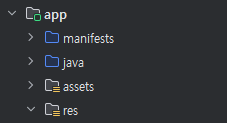
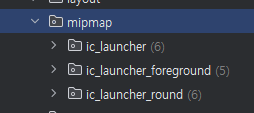
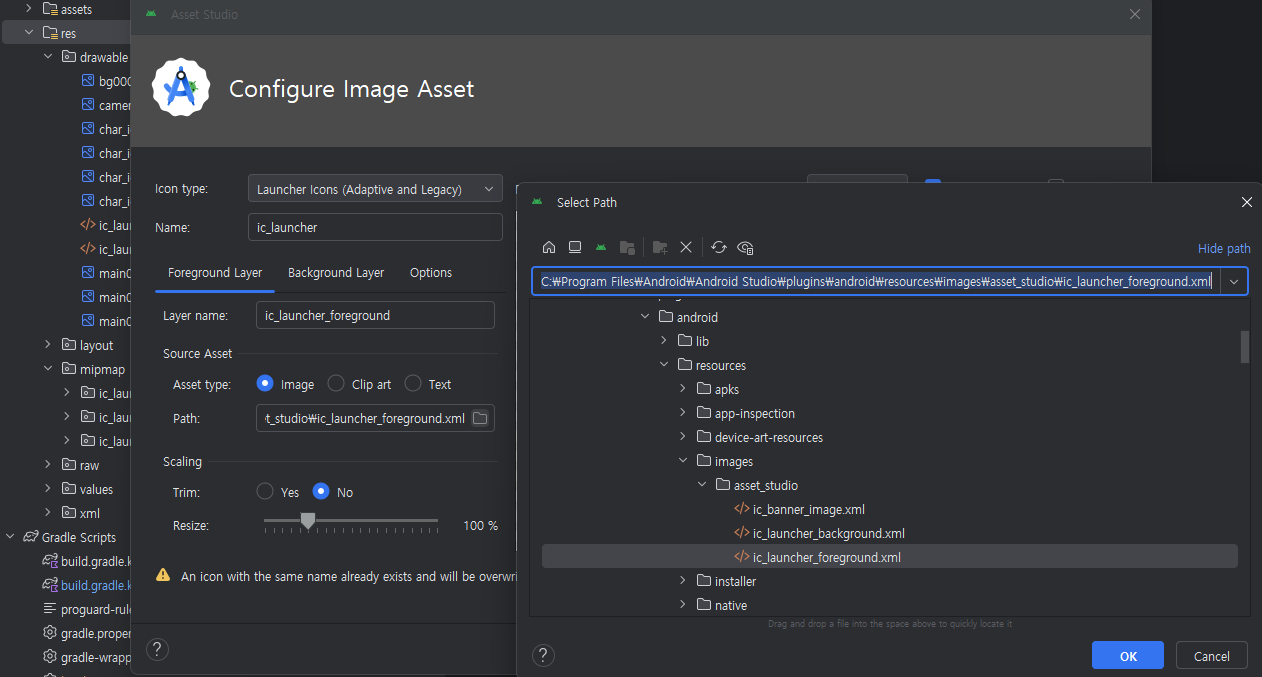
스크립트는 values>strings.xml에 있다.
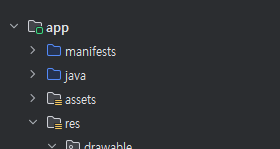
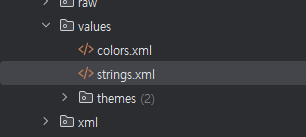
DB는 assets>event>hearbeats_idol.db이다.
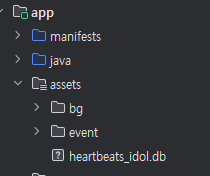
(SQLite) 다운로드 및 설치, 데이터베이스와 테이블 생성
여기서는 윈도우용 SQLite를 다운로드 받아 설치합니다. 1. SQLite 다운로드 아래의 링크를 클릭합니다. https://sqlite.org/download.html 2. 아래 그림에 표시된 윈도우용 "sqlite-tools-win32-x86....zip" 파일을 선
coding-abc.kr
SQLite는 커맨드 버전이라 GUI를 위해서는 프로그램이 필요하다.
Downloads - DB Browser for SQLite (sqlitebrowser.org)
Downloads - DB Browser for SQLite
(Please consider sponsoring us on Patreon 😄) Windows Our latest release (3.12.2) for Windows: Free code signing provided by SignPath.io, certificate by SignPath Foundation. Windows PortableApp Note - If for any reason the standard Windows release does n
sqlitebrowser.org
예제 리소스는 git 에 있다.
GitHub - nashorn74/GenAIGameResource
GitHub - nashorn74/GenAIGameResource
Contribute to nashorn74/GenAIGameResource development by creating an account on GitHub.
github.com
'레퍼런스 > 생성형AI' 카테고리의 다른 글
| 챗GPT 프롬프트 (0) | 2024.07.19 |
|---|---|
| SQLite DB SQLite 사용하기 (0) | 2024.07.18 |
| 미드저니 3D 캐릭터 만들기 Gen3 alpha (2) | 2024.07.17 |
| 수업2일차 게임 시나리오 생성 (4) | 2024.07.16 |
| 생성형 AI Unreal 개발 (0) | 2024.07.15 |